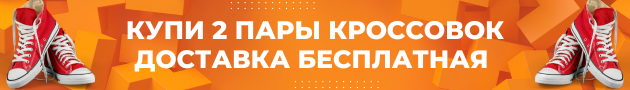1. Register on our website.
2. Use our
shipping-from-USA calculator to calculate the estimated delivery charge. The total amount will be calculated after the parcel has been put together at the warehouse.
3. Register your order in your Personal Account (PA) in the My Accont section; please remember to indicate the online sellerthe tracking number*.
ATTENTION!!! Please note that your order must be registered in your Personal Account PRIOR TO its arrival at the warehouse. Failing that, your parcel will be considered unidentifiableunaccountable.
This will result in its taking extra time for us to process your order.
Make sure whether, when buying several items the same seller, they can be shipped by the seller as a single parcel (sometimes they won’t do that, so you will do well to ask the seller in advance). Each parcel must be registered in your Personal Account separately.
* Tracking your parcel Your tracking number is the number by which you can track the whereabouts of your parcel. Tracking numbers are normally assigned by online-stores when your order is shipped. If the online-store fails to do so, please, provide the order number
and a brief description of the contents in the Store Name field.
4. Once your purchases arrive at the warehouse, you will need to check-off those of them that should be consolidated into single parcelsthen click Send. If you would like tomore items to the parcel, do not click Send as you will not be able to edit your parcels after you’ve clicked Send.
5. Wait till the parcel packaging is completedthe total fee calculated.
6. Pay for the delivery
7. Upon reception of payment, your parcel will ship as per schedule.